
Instructions
This tutorial will explain how to place an object in Artspark!
- For this tutorial we will be using a Mixing Barrel as the object.
For a Video Tutorial of this process watch Introduction to Artspark
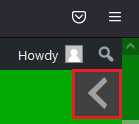
Navigation Window
For tips on Navigation within Artspark view the Navigation Window.
- Click the Arrow Icon beside the scroll bar near the top of the screen.
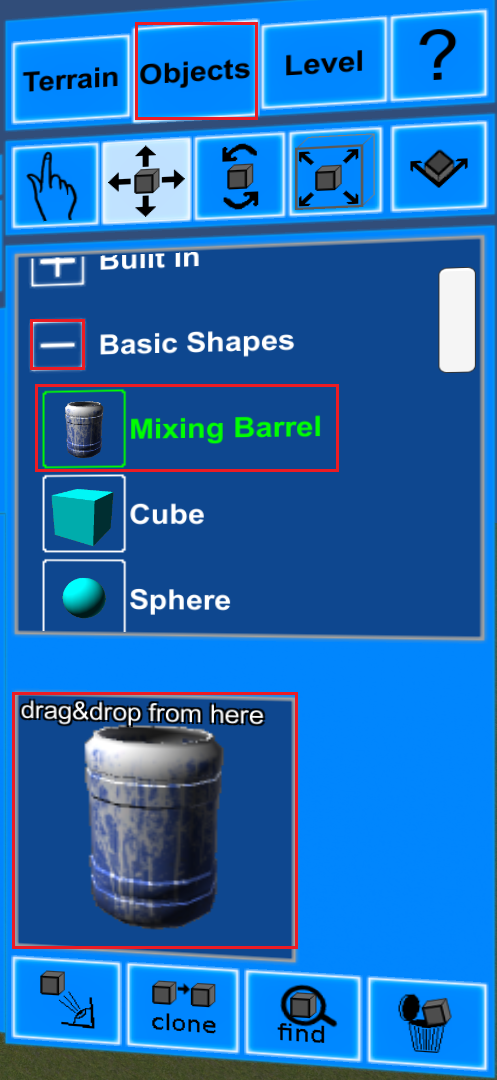
Creating your Object
First we will want to select the object to create, in this case a Mixing Barrel.
- Click the Objects button at the top
- Locate the category for the object and click it
- Find the Object you want to place
- Click the Object to select it
- Drag and drop the Object to the preferred location
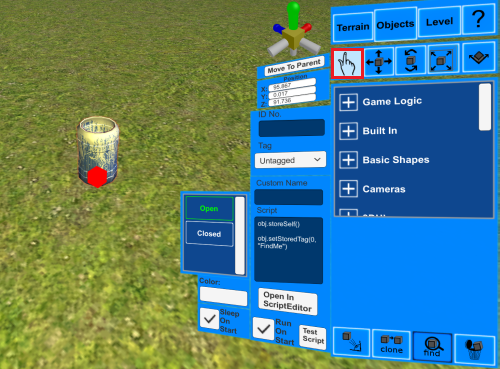
Place your Object
By clicking the Hand Icon, you can select an object to move its location.
You can do this in two ways:
- Click and drag the Object
- Modify the values in the Position Table

